
The word ‘presentation’ will automatically remind all of us of the Microsoft Software called PowerPoint. It is the standard software used for events such as business meetings, sales pitches, school, and college assignments.
PowerPoint is more than just a presentation tool - it can be also used by job seekers to create a digital resume. Despite being widely used, PowerPoint is certainly not the most attainable software tool for presentations, especially if you’re looking for a FREE tool. Lucky for you, there is a list of free alternatives to PowerPoint!
1. Gnowbe

Gnowbe offers a more interactive and engaging way of presenting information. It allows creators to create dynamic, interactive, and multimedia-rich content that can be delivered in a more flexible and engaging way.
Advantages:
1. Interactivity
Gnowbe allows creators to create interactive content that engages the audience and encourages participation. This can include quizzes, polls, and other interactive elements that help to keep the audience engaged and involved in the presentation.
2. Multimedia-rich content
Gnowbe allows creators to easily incorporate multimedia elements into their presentations, such as videos, images, and audio. This helps to make the presentation more visually appealing and engaging for the audience.
3. Mobile-friendly
Gnowbe is designed to be mobile-friendly, which means that the content can be accessed and viewed on mobile devices, such as smartphones and tablets. This makes it easy for creators to reach a wider audience and ensure that their content is accessible to everyone.
4. Analytics and insights
Gnowbe provides creators with detailed analytics and insights into how their content is being received by the audience. This can help to refine their content and improve their delivery over time.
Link to access the software: https://be.gnowbe.com/signup/login?register=true
2. Google Slides

Students, educators, and business organizations will certainly be familiar with this free PowerPoint alternative - Google slides. It is part of Google Workspace, and it provides an online tool for presentations. It is accessible to anyone with a Gmail account.
Advantages:
1. Cost-Free
Well, as consumers of any product, we are constantly looking for a cheaper and more affordable pricing range. With Google Slides being free, it will certainly be the best PowerPoint alternative as it can be used by anyone.
2. Seamless collaboration
Unlike PowerPoint, Google Slides make seamless collaboration possible with zero preparation before the collaboration. The previous work is automatically restored as Google Slides is a cloud-based software. Editing is possible in real-time, and users can easily correct or comment on other users’ work in the slides.
Disadvantages:
1. Relies on internet connection
This basically means, if you’re working from home and the internet goes down, you cannot keep editing your slides. PowerPoint, on the other hand, can function well even if there is no internet connection.
2. Limited templates
Compared to PowerPoint, Google Slide does not offer a variety of templates for slides, and it can be very time-consuming to look for a creative one.
Link to access the software: https://www.google.com/slides/about/
3. Canva
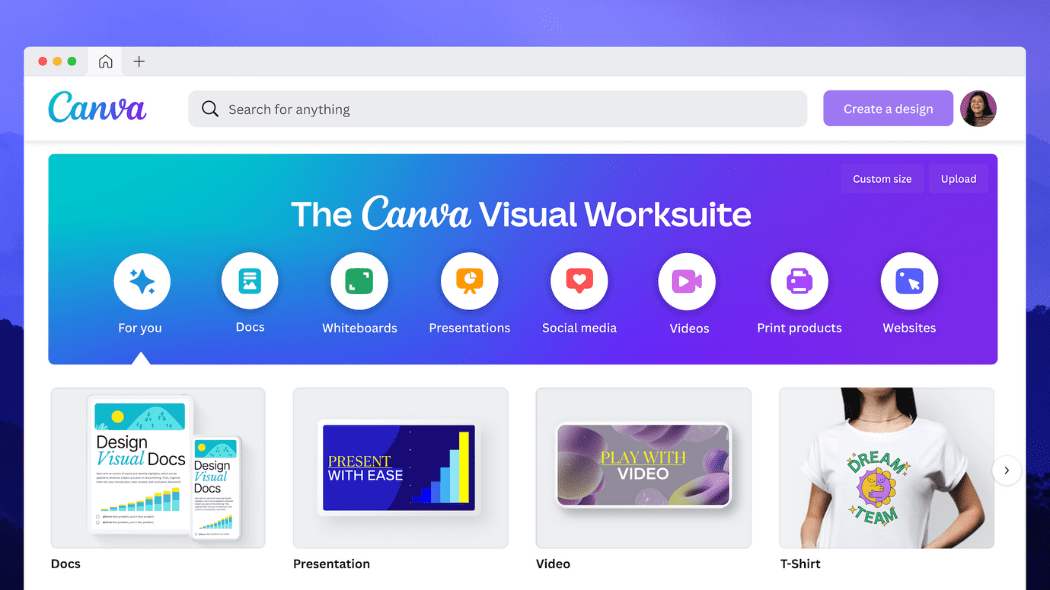
If you’re looking for a creative, online graphic design tool, then this is the best PowerPoint alternative. It is completely online, and it can be an epic image library that leaves an impact on the audience. The user of Canva doesn’t need to worry about boring presentations as Canva is rich with visual elements to grab attention.
Advantages:
1. Cost-Free
The most important point in this list of free alternatives to PowerPoint is that Canva is free. Canva Free is available for users to use and is completely free of charge.
2. Advanced features
Canva comes with fancy features that can ease the user's work and help make an effective presentation. These advanced features include style and colour palettes, animation, QR code, and conversion to website. Canva is well-known for its creative and pre-built and ready-made templates.
Disadvantages:
1. No file storage
Similar to Google Slides, Canva heavily relies on an internet connection. The absence of an internet connection will make it difficult for users to access their slides.
2. Only desktop-friendly
Canva can be used with ease only on desktops, and it is inconvenient to use it through mobile phones for any editing. PowerPoint, on the other hand, is also more convenient to be used on a desktop but users can make any light corrections through their phone, unlike Canva which can be a hassle.
Link to access the software: https://www.canva.com/
4. Apache OpenOffice

Being the most widely used open-source software, Apache OpenOffice is the alternative Powerpoint that you’re looking for - it is also free.
Advantages:
1. Cost-Free
The recurring advantage that you can see in this list - free of charge. This software allows its users to easily access and use it for free.
2. Access to different views
Apache OpenOffice provides easy access to all three main windows in the slides, such as Slides pane, Workspace, and Tasks pane.
Disadvantages:
1. No file storage
No cloud save option is available. For saving files online you have to save the document locally and upload it on your favourite cloud drive.
2. Complex format
This software is not as advanced as PowerPoint so a new user might need some time to get familiar with it.
Link to access: https://www.openoffice.org/product/impress.html
5. Prezi

With advanced zooming features and affordable for students, small businesses, and freelancers. This presentation tool can be an amazing PowerPoint alternative. Prezi also comes with a free trial which will be accessible to anyone.
Advantages:
1. Non-linear navigation
Prezi has the most unique feature for presentation- enables users to zoom into the slides to look at them for details. The presentation will be story-like. If you are bored with the slides from PowerPoint, this is exactly the tool you’re looking for.
2. Integration support
It is a software that can be connected to other apps like Slack, Zoom and Google Meet which will make it easy to be shared with a team.
Disadvantages:
1. Complex layout
Despite having fancy slides, Prezi can be a bit confusing for beginners. The users can also sometimes go overboard making the slides complicated. This will lead to non-coherent slides.
2. Limited data visualisation
In comparison to PowerPoint, Prezi has less visual data such as graphs and charts. Some of the available visual data cannot be fully customised.
Link to access the software: https://prezi.com/
6. Animaker Deck

Being the pioneer of the avatar-powered presentation software, Animaker Deck can easily be your free alternative to PowerPoint.
Advantages:
1. Special features
Anyone who loves using characters AI in Social Media and pictures will certainly love the feature this software provides. Animaker Deck can build personalised characters or avatars and bring them to life!
2. Higher storage data
Unlike PowerPoint, this software offers storage data for up to 25GB.
Disadvantages:
1. Watermarks
Some of us don't like our slides to be filled with watermarks and if you are one of them - this software simply isn’t for you.
2. Rendering issues
According to feedback, this software can sometimes experience slow loading and have rendering process issues.
Link to access the software: https://www.animaker.com/deck
7. LibreOffice

Advantages:
1. Cost-Free
Well, it goes without saying that LibreOffice is free to use for its users as it is part of the free alternative to PowerPoint list.
2. Multi-column capable
This software has the ability to have multiple columns in text boxes in LibreOffice documents including Writer, Calc, and Impress – these being word processor, spreadsheet, and presentation graphics.
Disadvantages:
1. Lack of integration
The lack of built-in cloud integration also means that it is not sufficient for real-time and efficient collaboration.
2. Lack of animated diagrams
Unlike PowerPoint, the animation provided in this software is lesser in variety and uniqueness.
Link to access the software: https://www.libreoffice.org/discover/libreoffice/
8. WPS Office

If you’re looking for a software very similar to PowerPoint, then WPS Office is the answer as the functions are very similar.
Advantages:
1. Cost-Free
Again, we do not need to pay to access this software, unlike PowerPoint.
2. Supports Powerpoint files
Users can easily edit PowerPoint files in WPS Office as it supports PowerPoint files completely.
Disadvantages:
1. Advertisement intrusion
Users should keep in mind that while the software is free, it is supported by ads, which may be a bit intrusive at times.
2. Security concerns
There may be security concerns and vulnerabilities associated with using WPS Office, which users should be aware of before installing the application.
Link to access the software: https://www.wps.com/office/presentation/
Conclusion
Presentation is something that most of us will do in different stages of life - that’s why it is important for us to be picky about our choices of a platform to create the materials for presentation. If you’re looking for good platforms to pick for a presentation, Gnowbe is the solution for you! With the Gnowbe app, you can create unique presentation slides! Try Gnowbe today and watch how it transforms workplaces for the better.
.svg)





